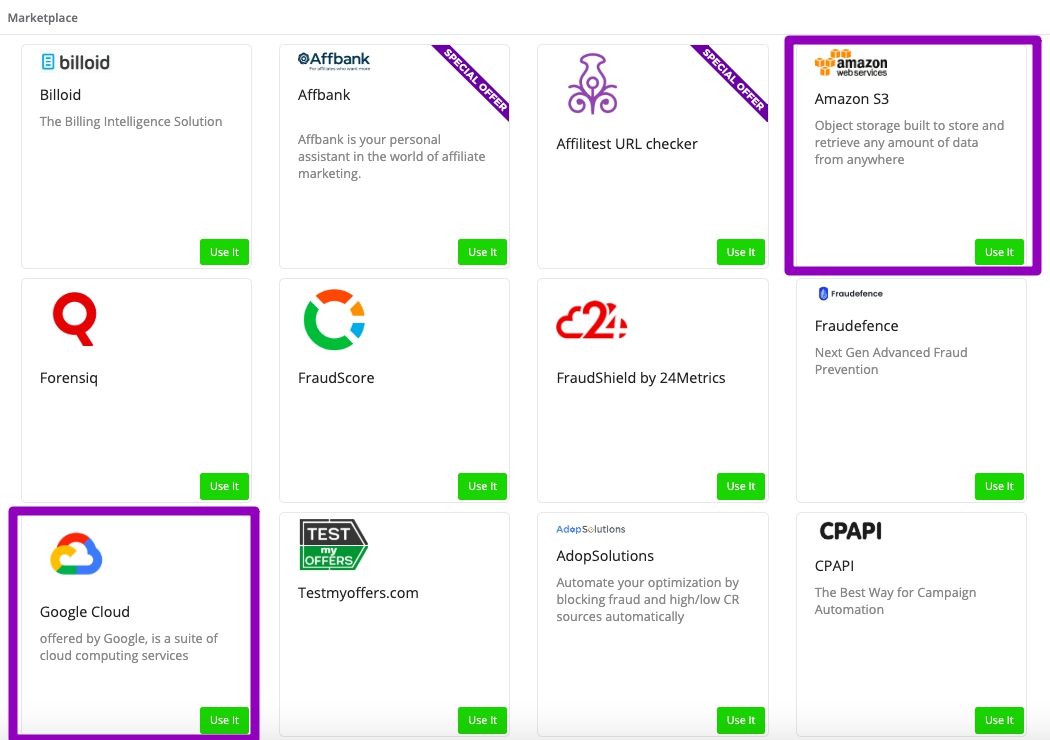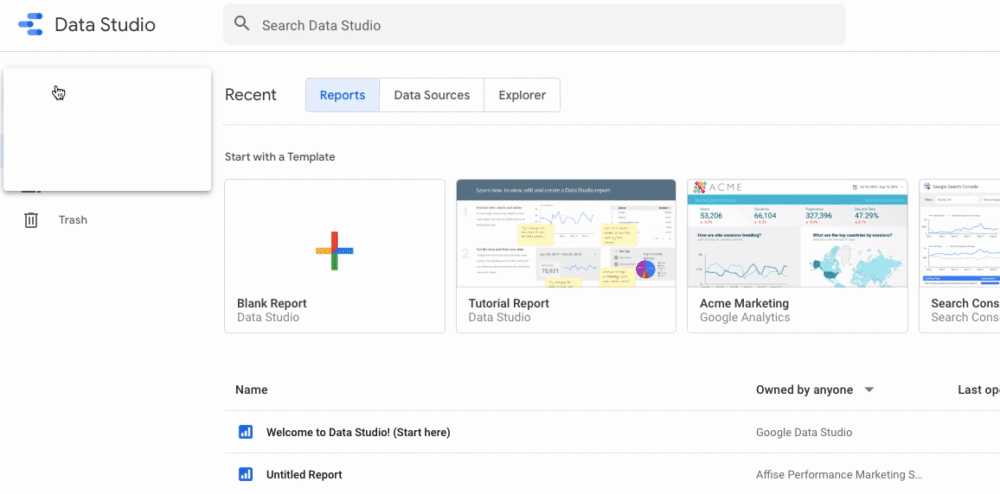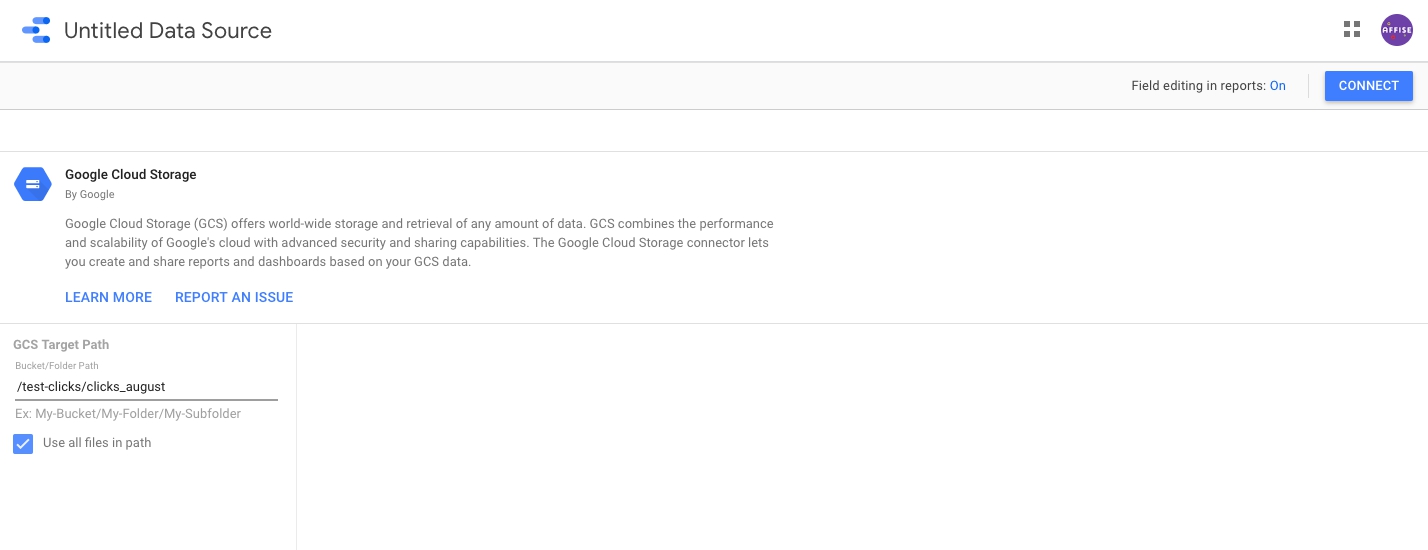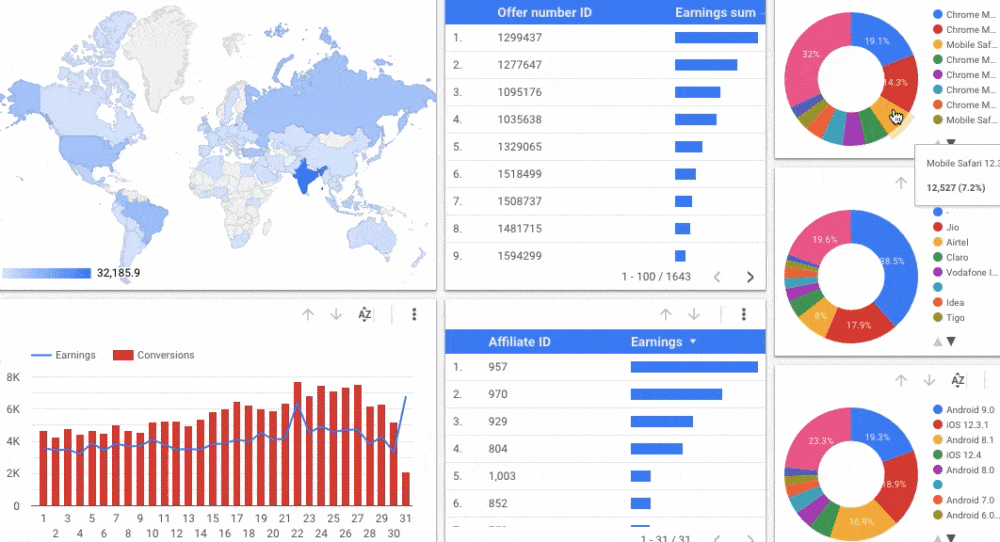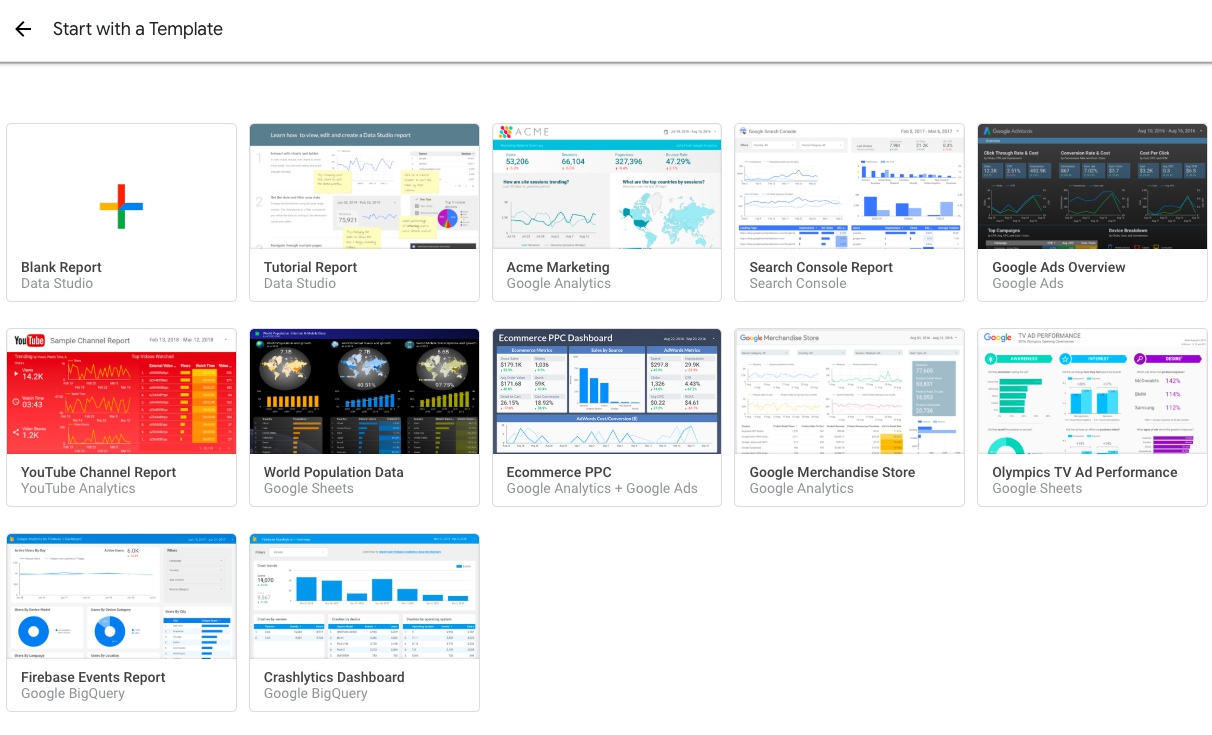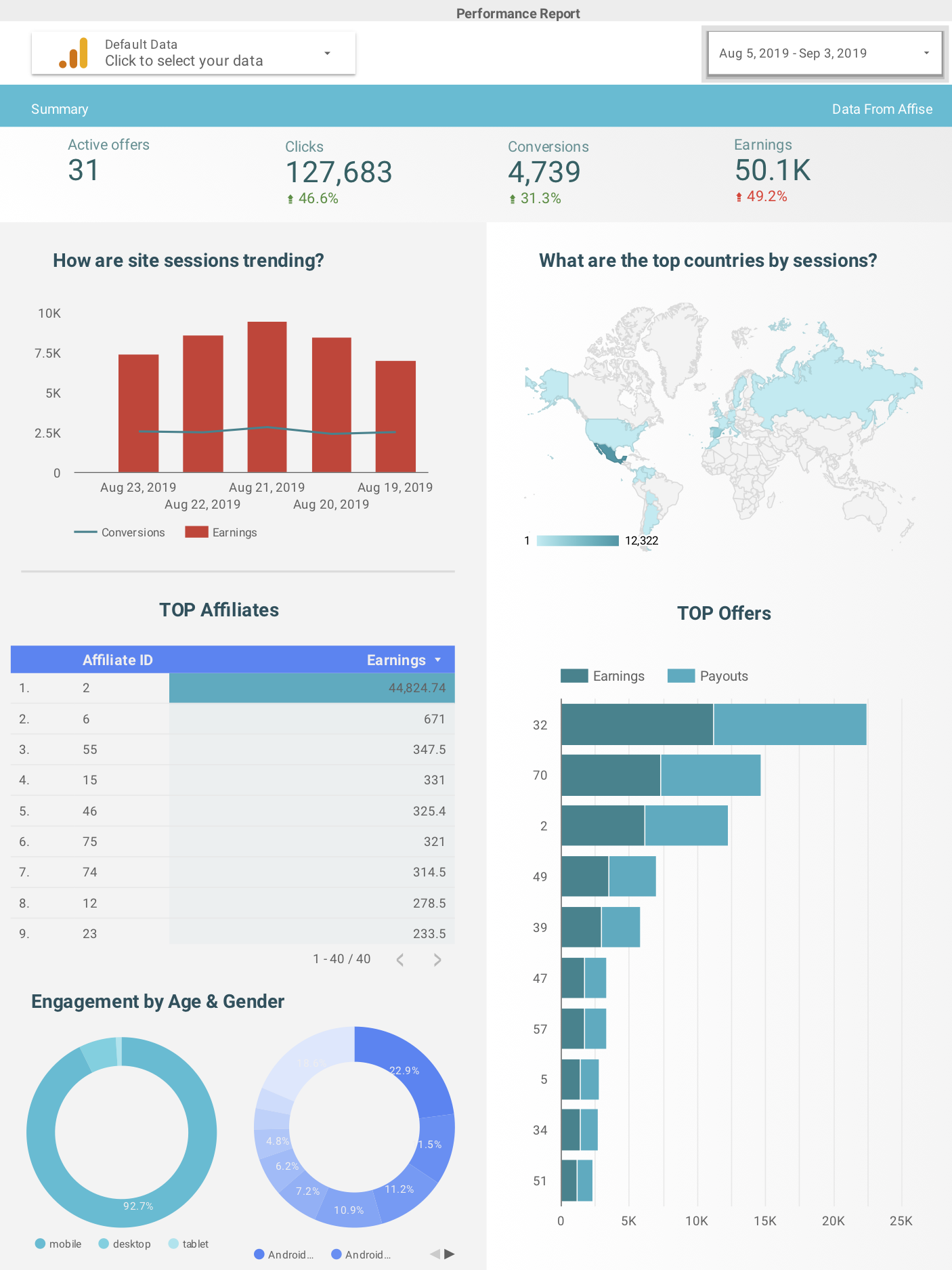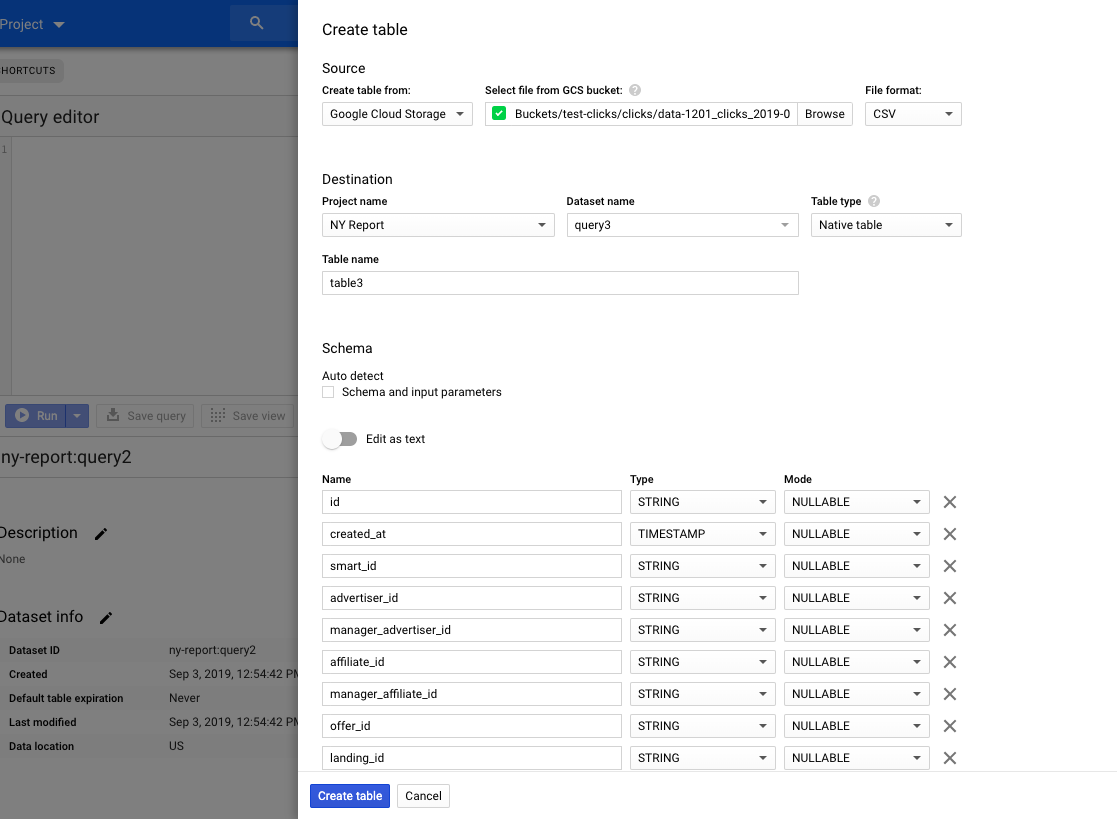How to set up real-time data streaming
Affise Marketplace contains a range of leading services for performance marketing, among which Affise’s customers can find plugins to transfer the data to Amazon Simple Storage Service and Google Cloud Platform. Once you are using Affise, you can contact your account manager to activate the necessary plugin, fill out the form, collect, store, and analyze the information on your advertising campaigns in one place with the help of BI tools.
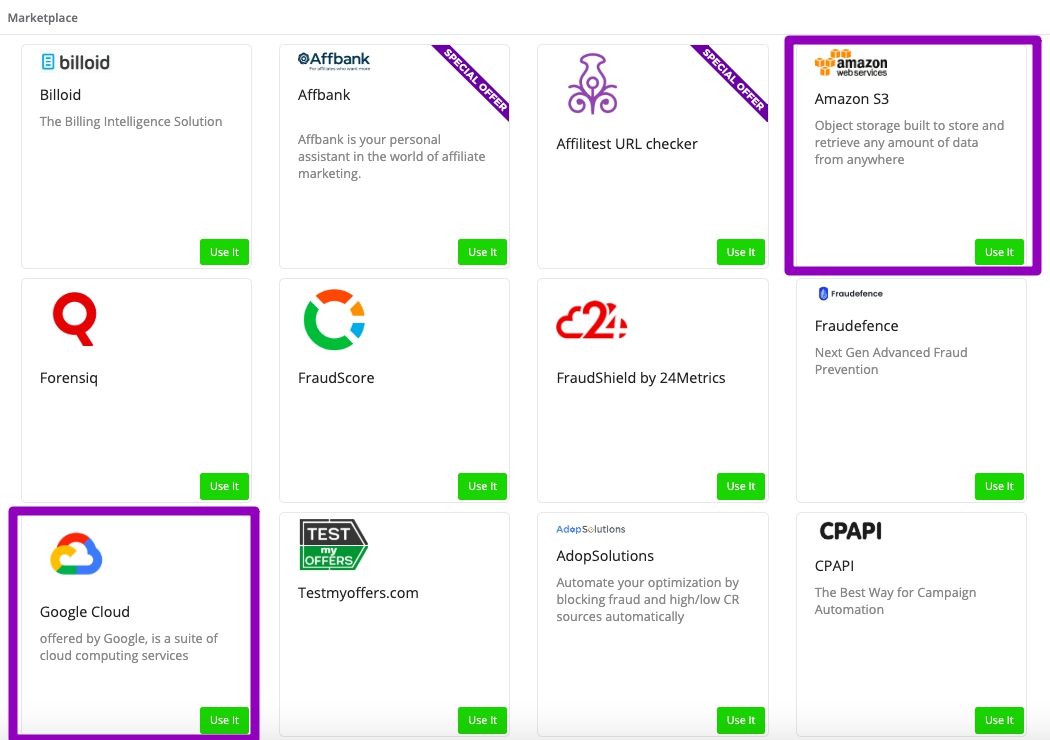
What’s next?
Now, all your business data is stored in one place. But what to do with those vast datasets? This is precisely the moment when Business Intelligence comes into play. Such BI tools, such as Data Studio, Power BI, Tableau, and others, analyze various datasets and provide a well-rounded picture of the advertising activity through visualization, which, in turn, results in predicting long-term performance and building a business strategy.
Building a Google Data Studio Dashboard
Let’s take a closer look at how to create enlightening, easy-to-understand, easy-to-share dashboards and reports with Google Data Studio.
- On the Google Data Studio home page, create a new Data source:
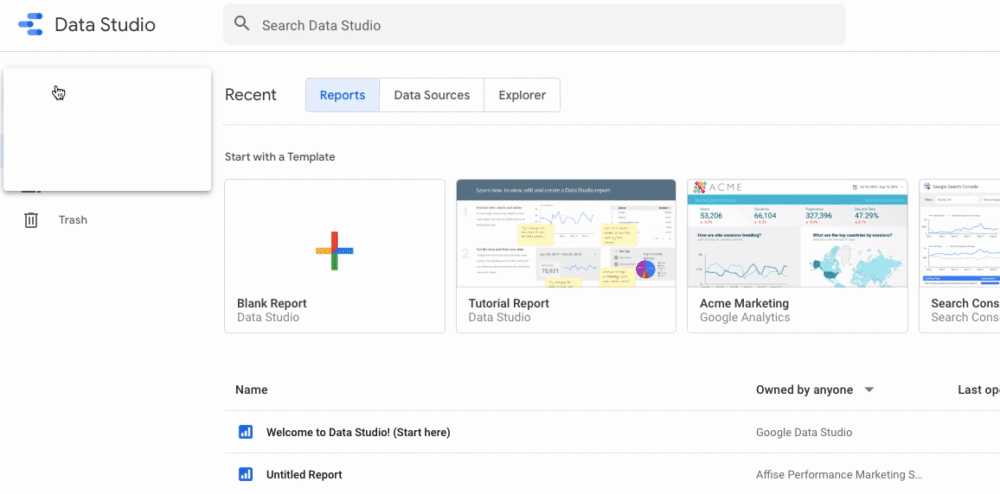
2. Fill in GCS Target Path with an appropriate file path and tap on ‘Connect’ button.
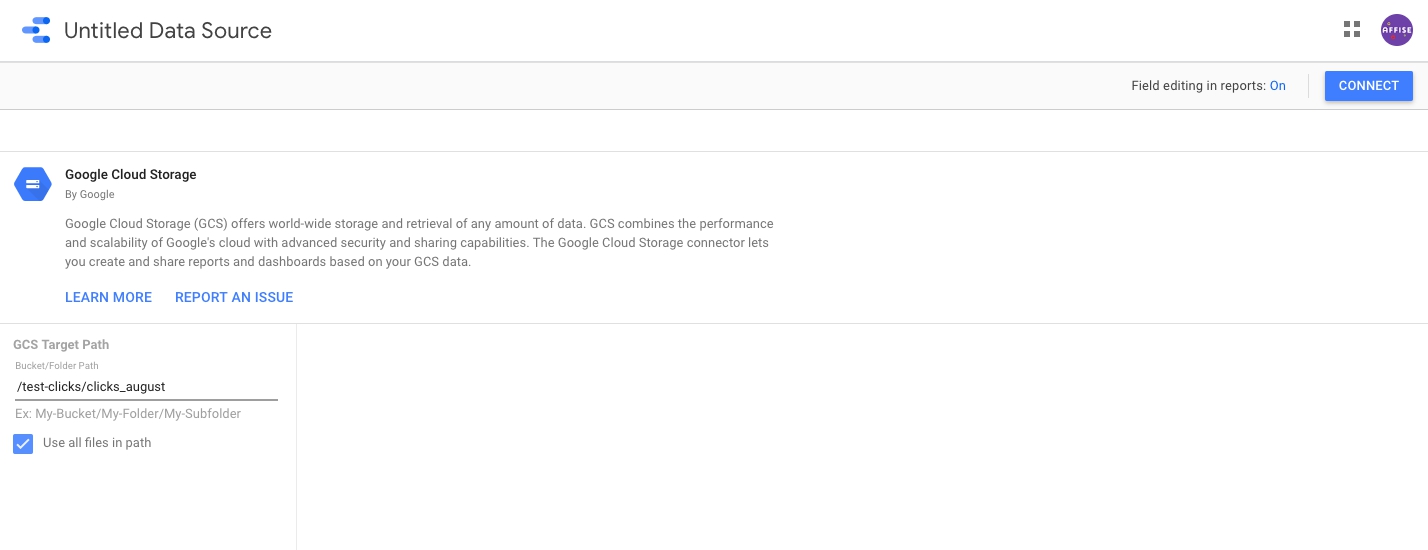
3. It’s high time to tell your data story through various widgets! Navigate to Explorer and get business insights immediately:
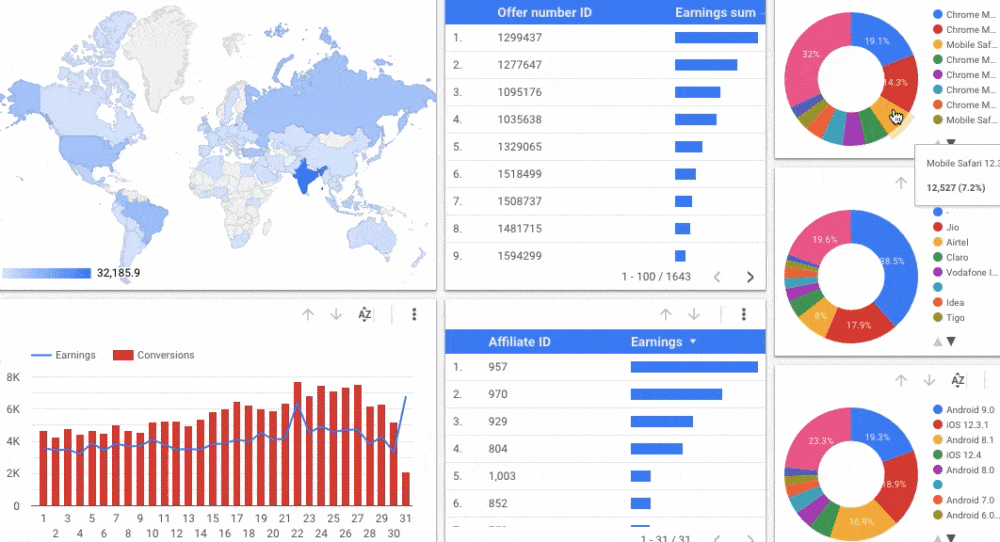
- For your convenience, you can start your data journey with one of the built-in report templates from Google Data Studio Gallery:
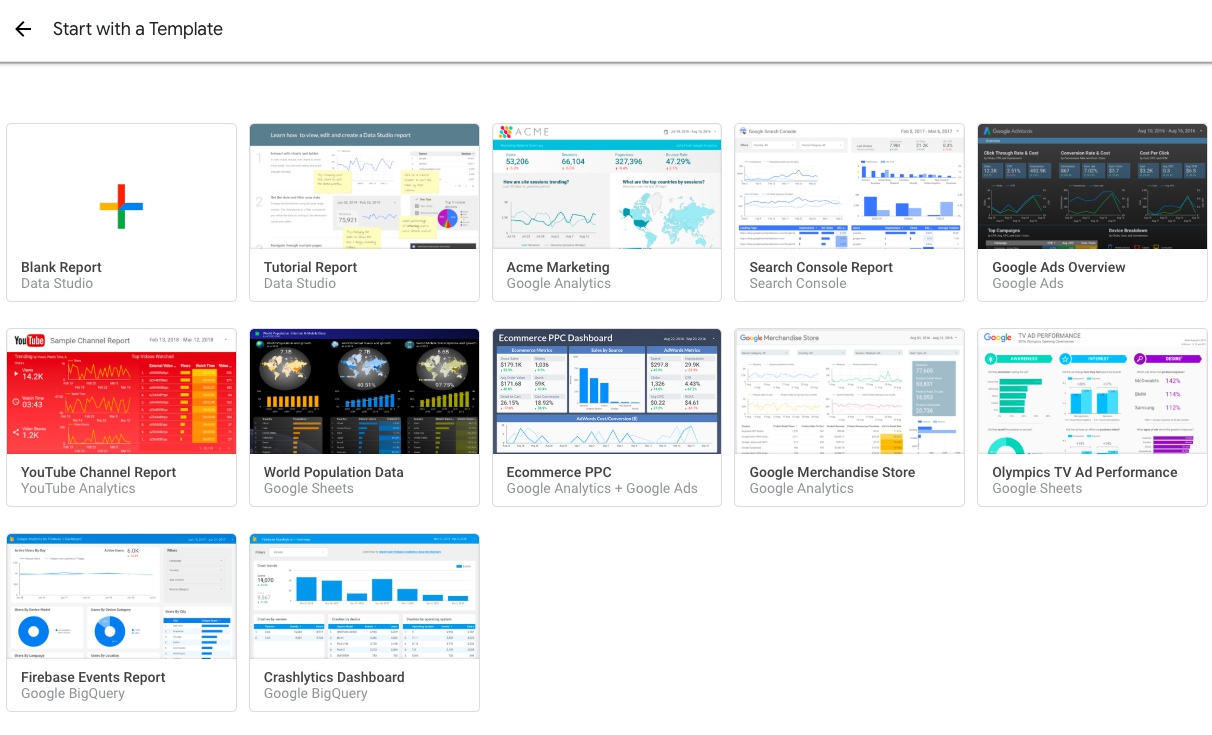
5. Data Studio allows you to utilize and blend data from various sources within one report. With comprehensive reports, you will predict market trends and will be two steps ahead of your competitors.
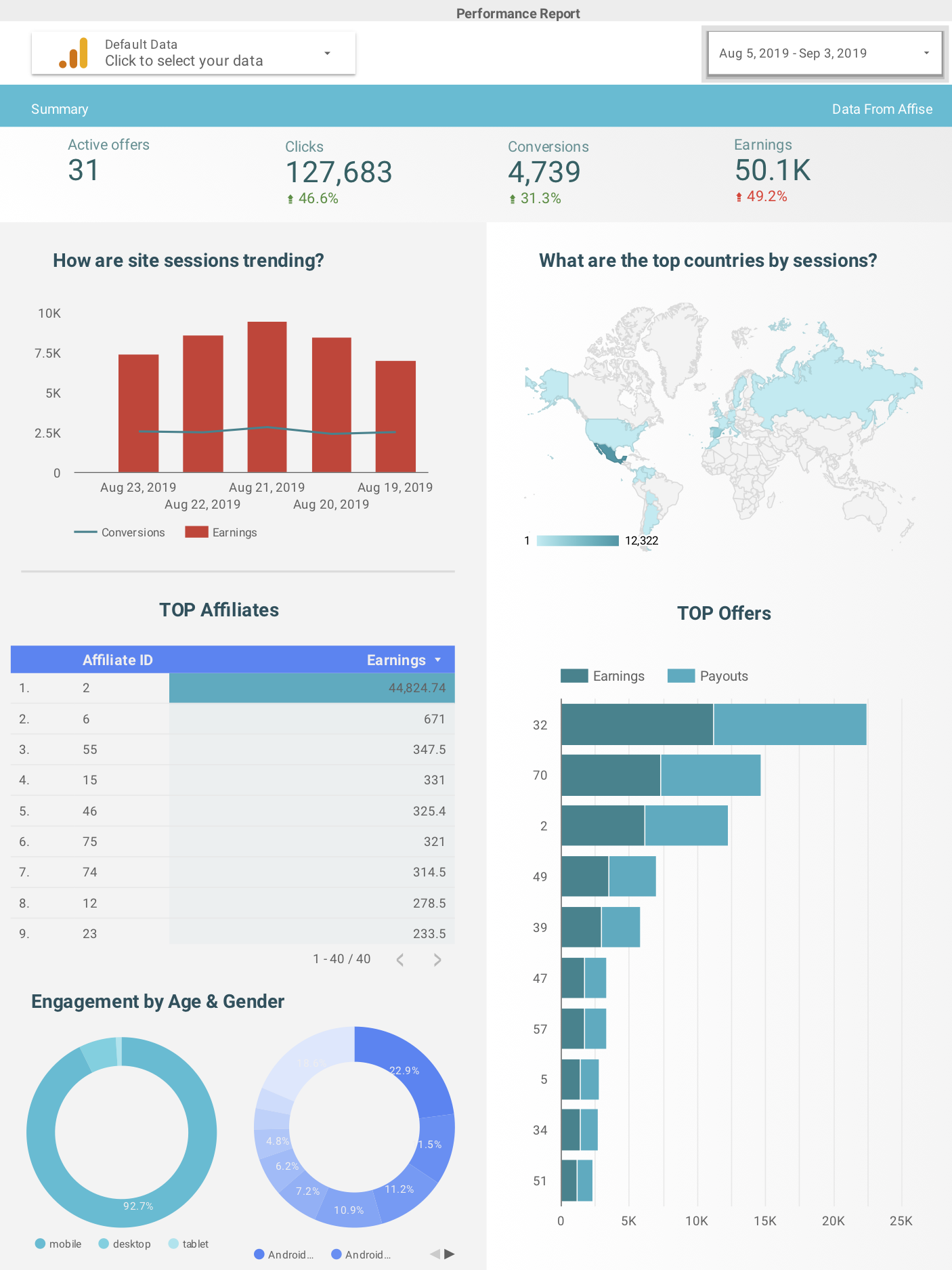
Performance Report based on Affise Data
Connect to BigQuery
In case you use BigQuery, you need to select the resource, create a dataset and table, before uploading data from the cloud. While creating the table, choose the necessary file and add the relevant fields:
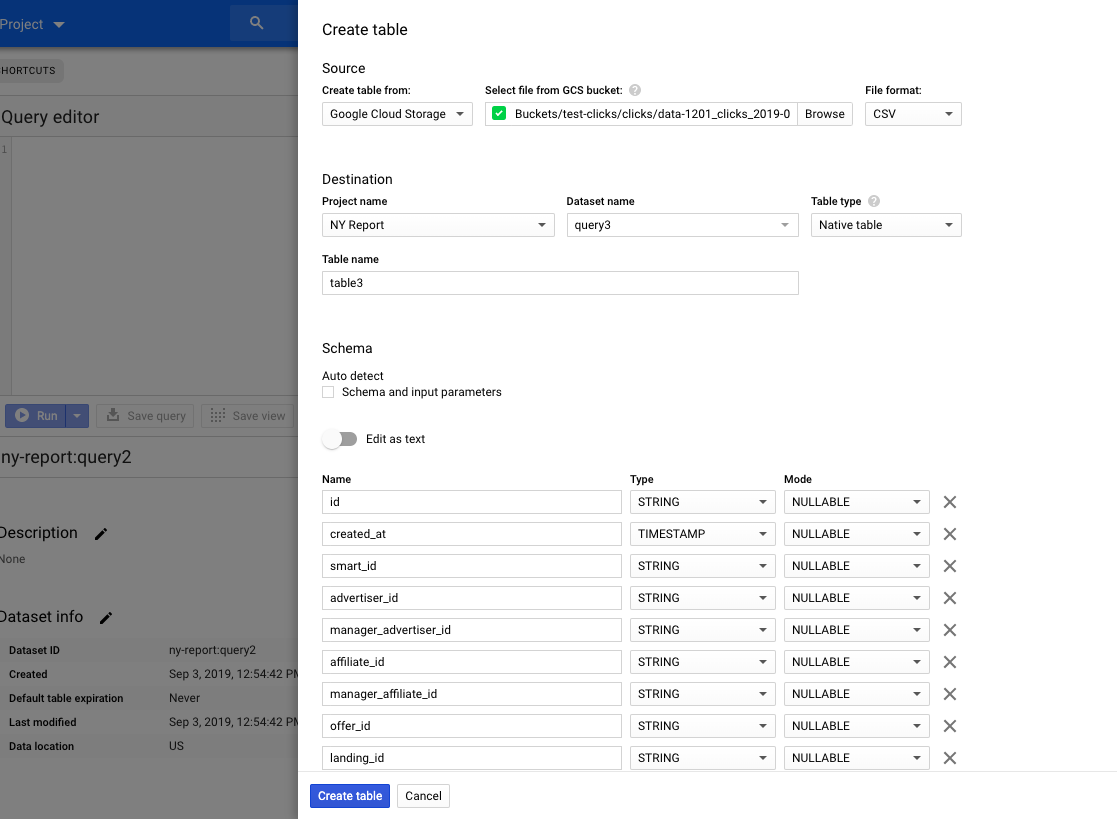
Field Types:
String – a sequence of characters
Timestamp – encoded information identifying when a certain event occurred. BigQuery will convert the code into the appropriate format.
Numeric – anything containing numbers only.
To Sum Up: BI helps to operate in a market of constant challenges
Marketers must work harder and harder to keep up with market trends in today’s competitive, ever-changing markets and ever-increasing amounts of data. With Data Fusion, you will convert your data into actionable reports, make decisions faster, and become the one who sets trends in the marketplace.
If you require any further information on DataFusion – feel free to contact support@affise.com or ask your account manager.









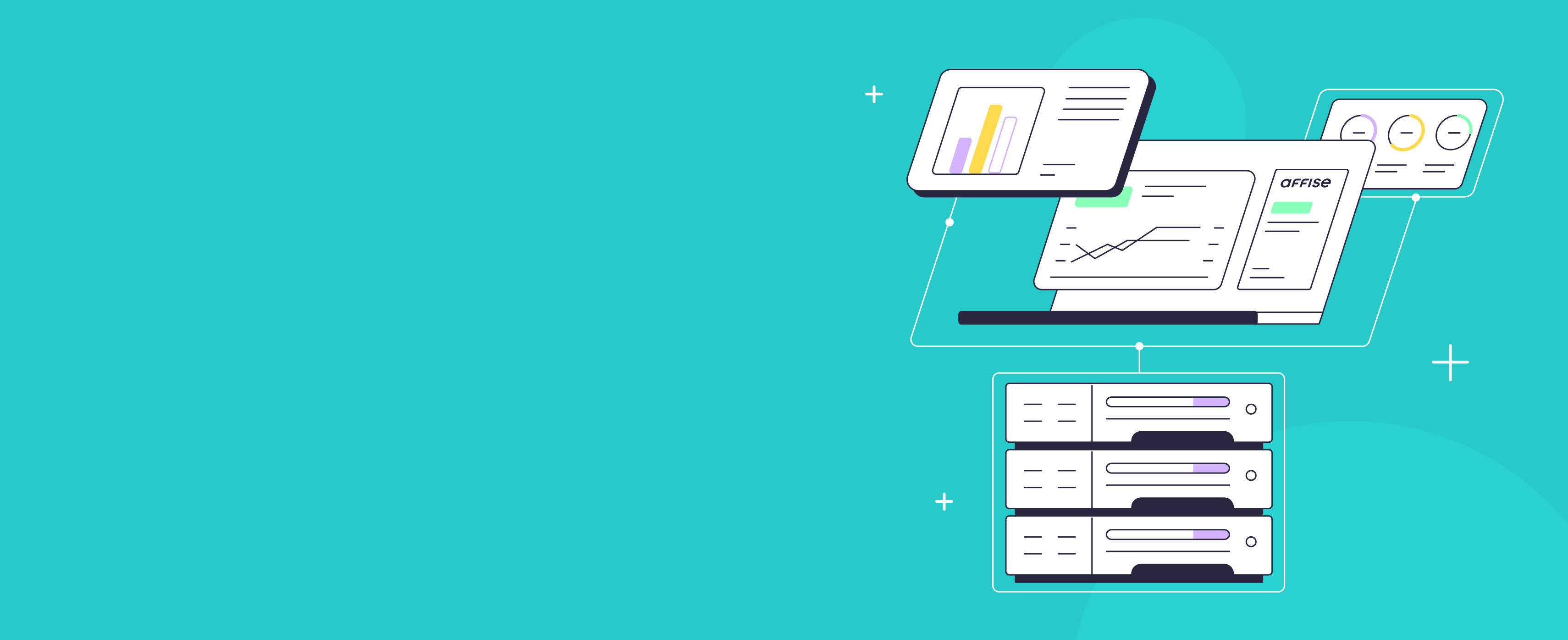

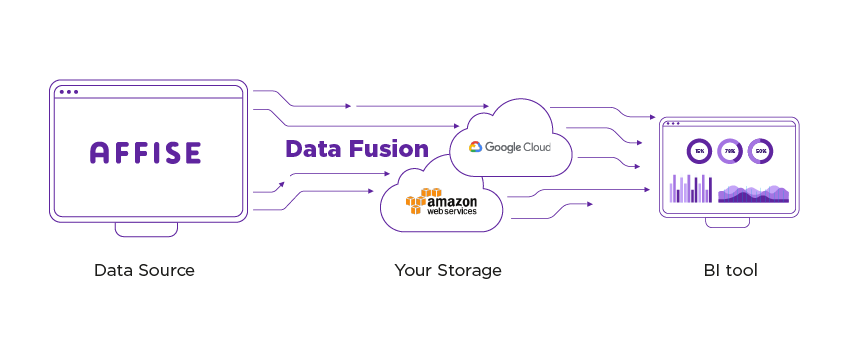 What about Business Intelligence?
What about Business Intelligence?