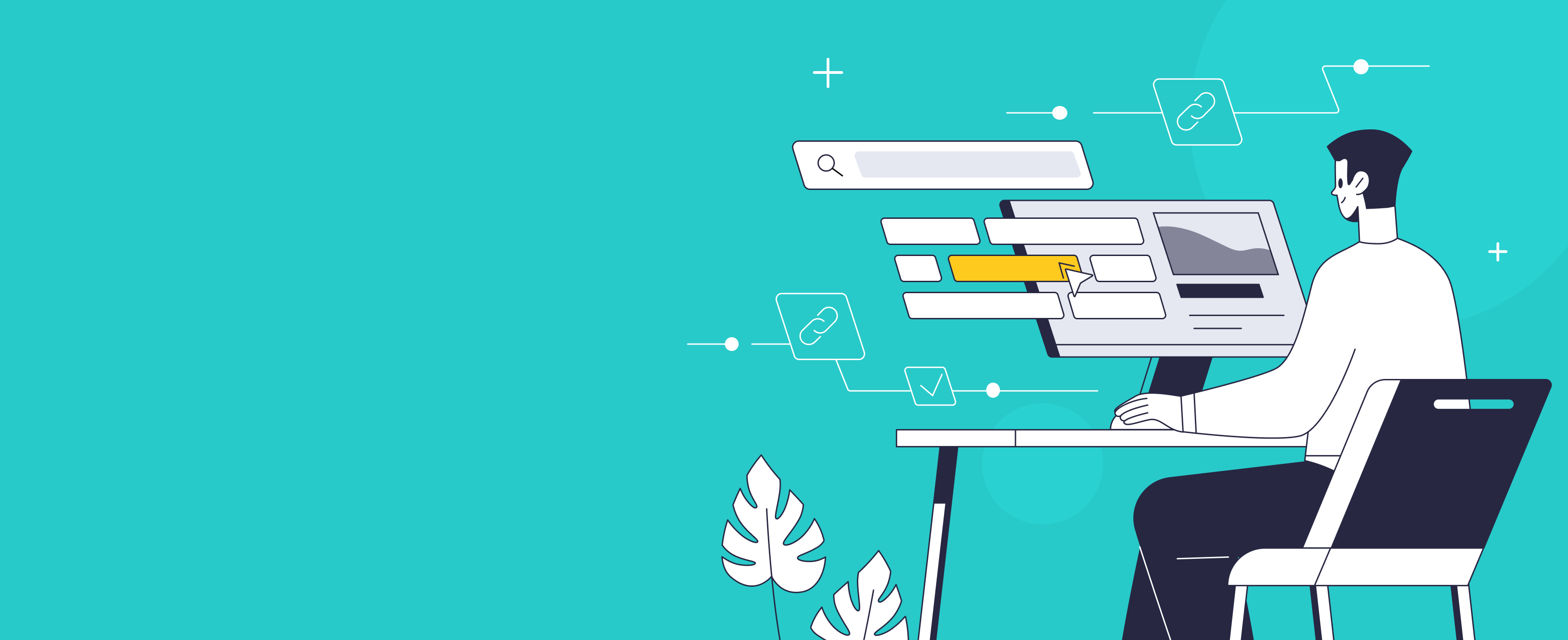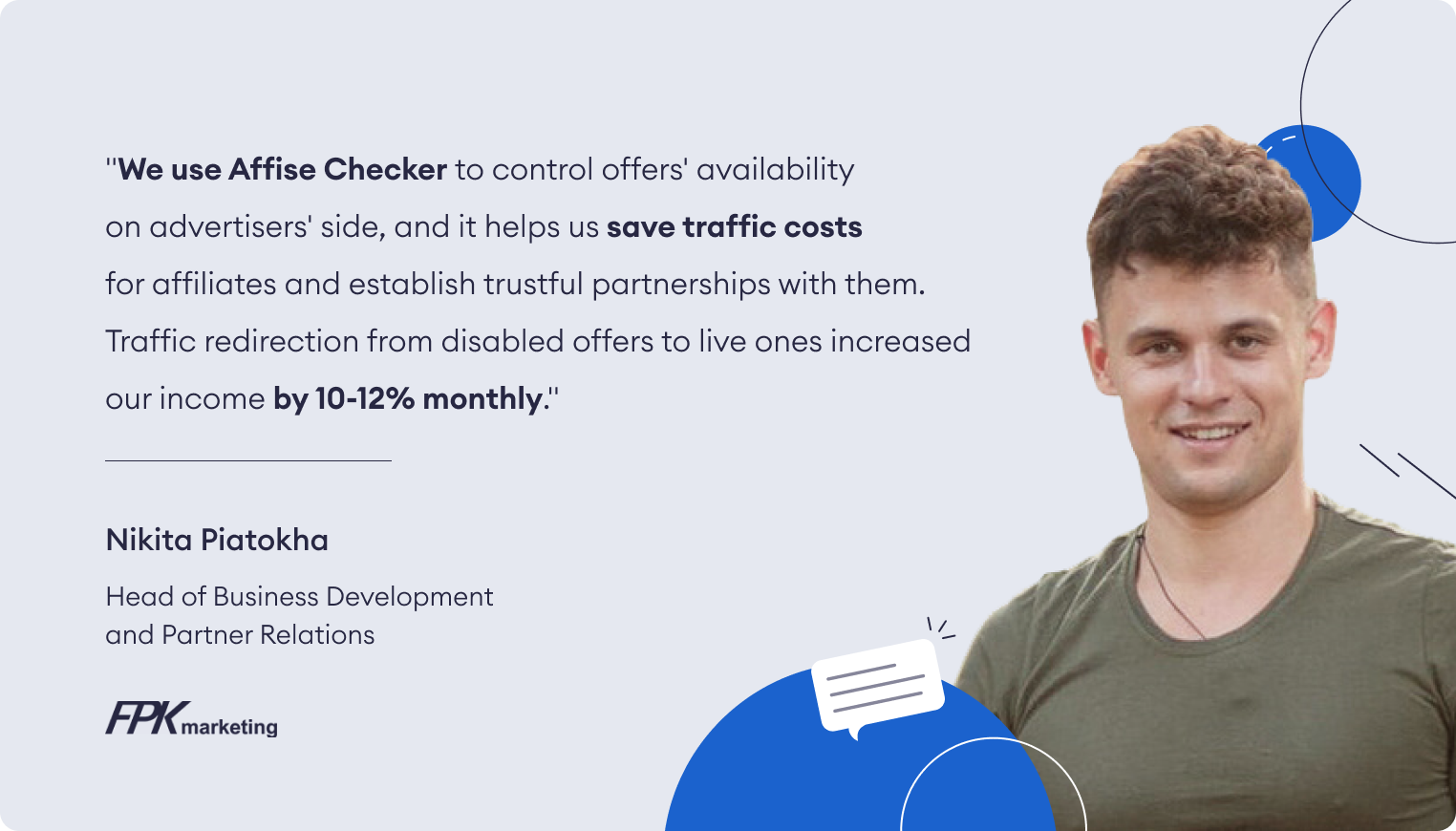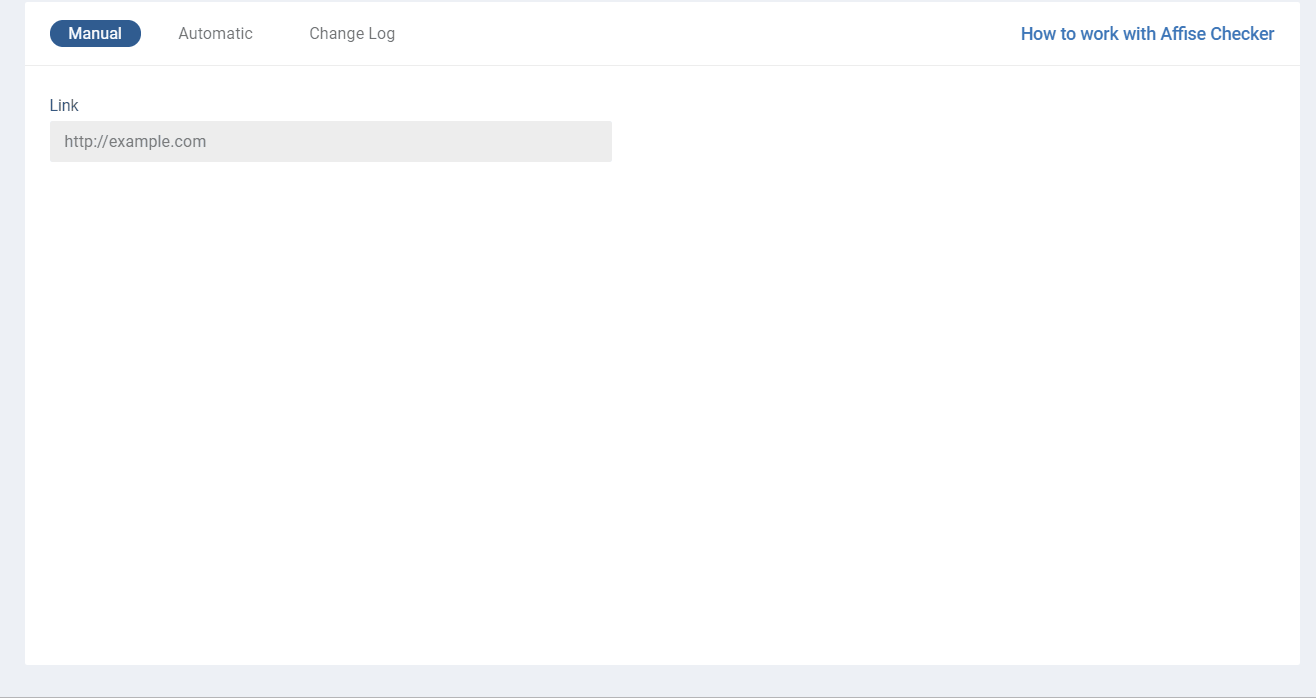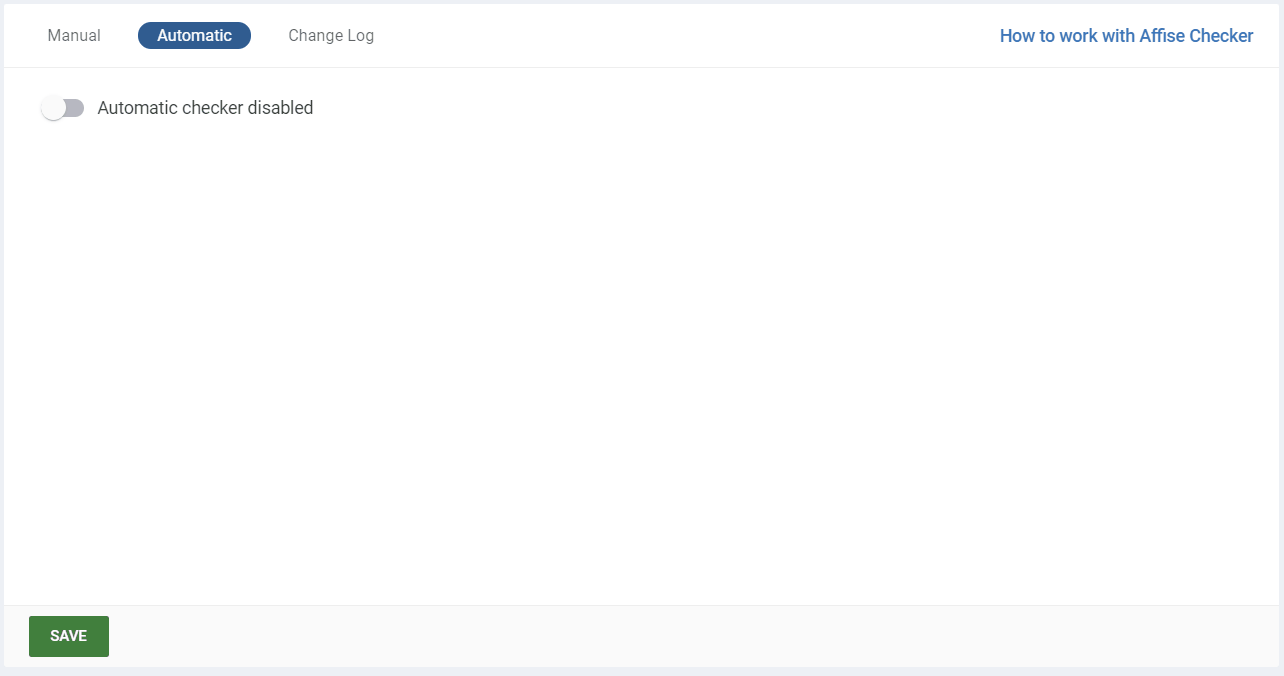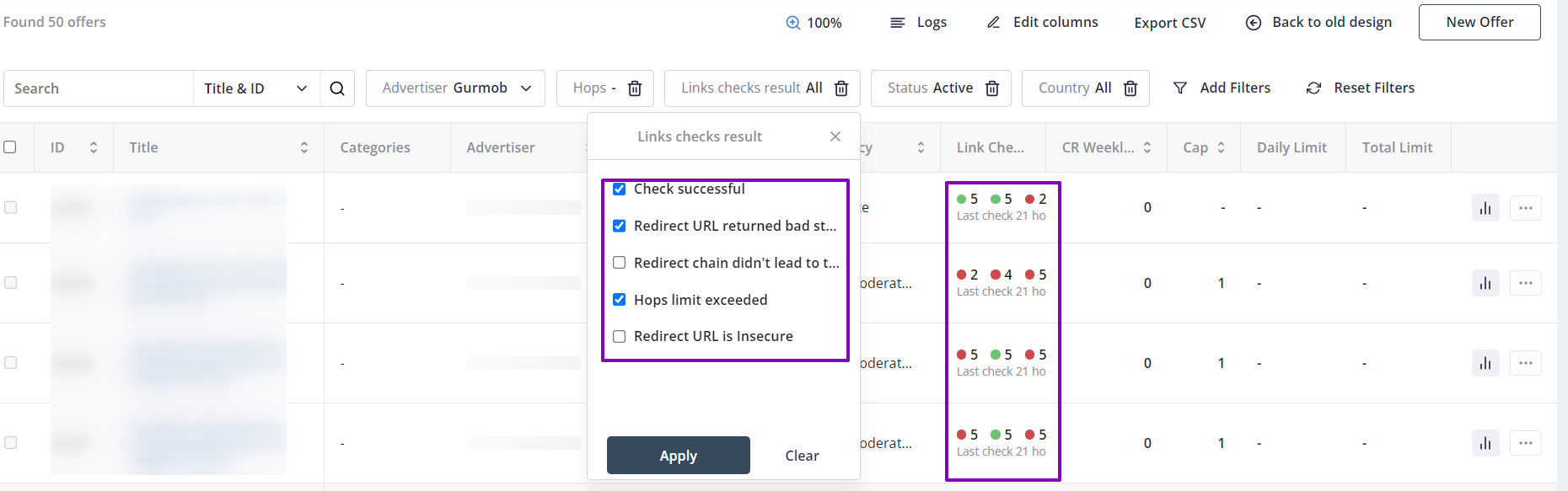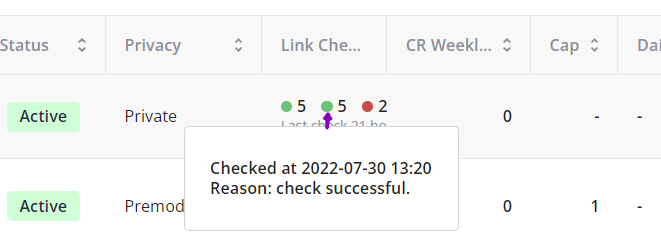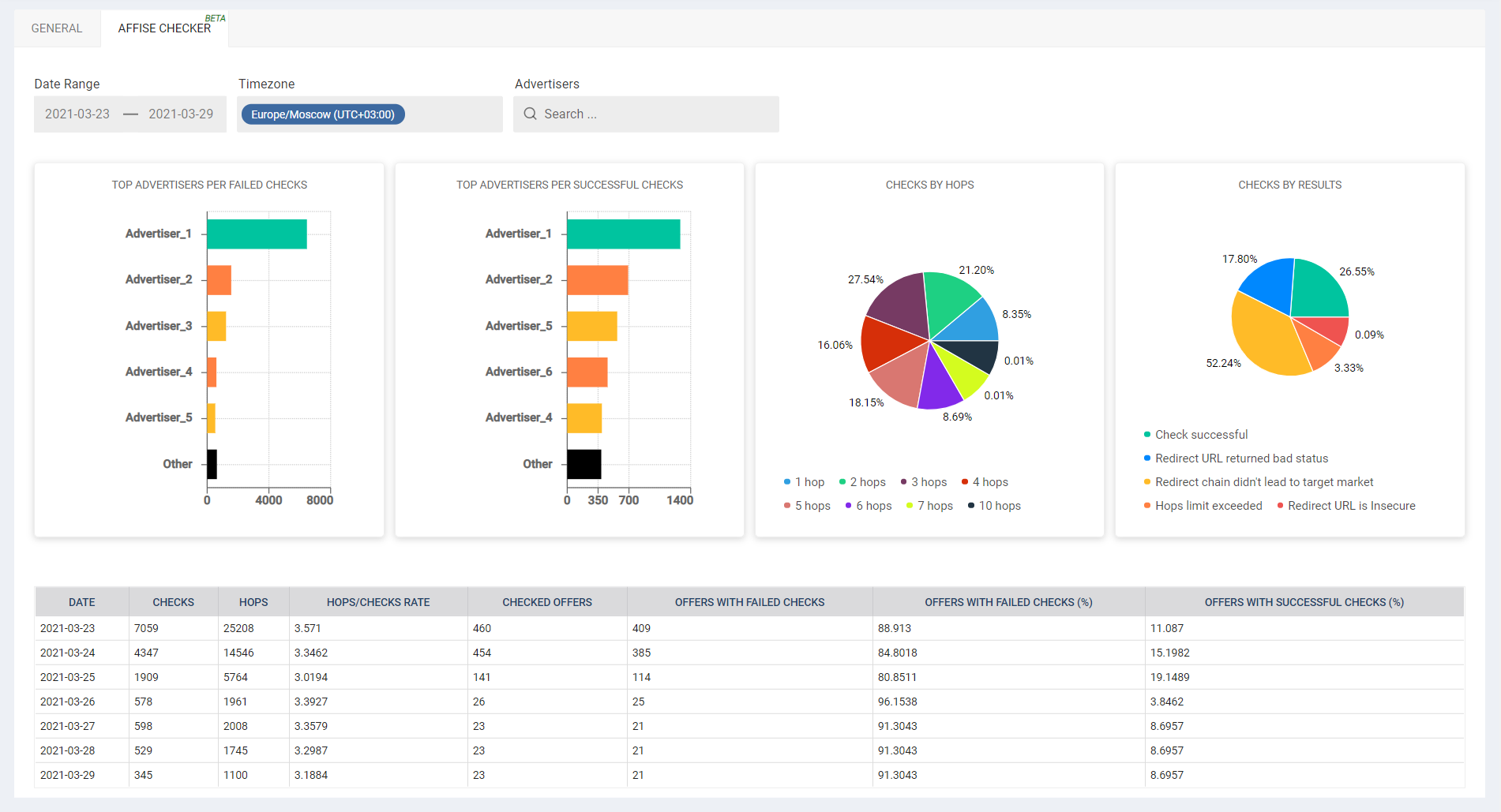Written by
Product Manager
Vadim uses all the existing sources of knowledge to deliver the best possible user experience and to leverage the value that clients obtain from our product. Making assumptions is barely an option for him. Instead, customer interviewing, market researches and investigating product metrics support most of his decision.
See all articles →